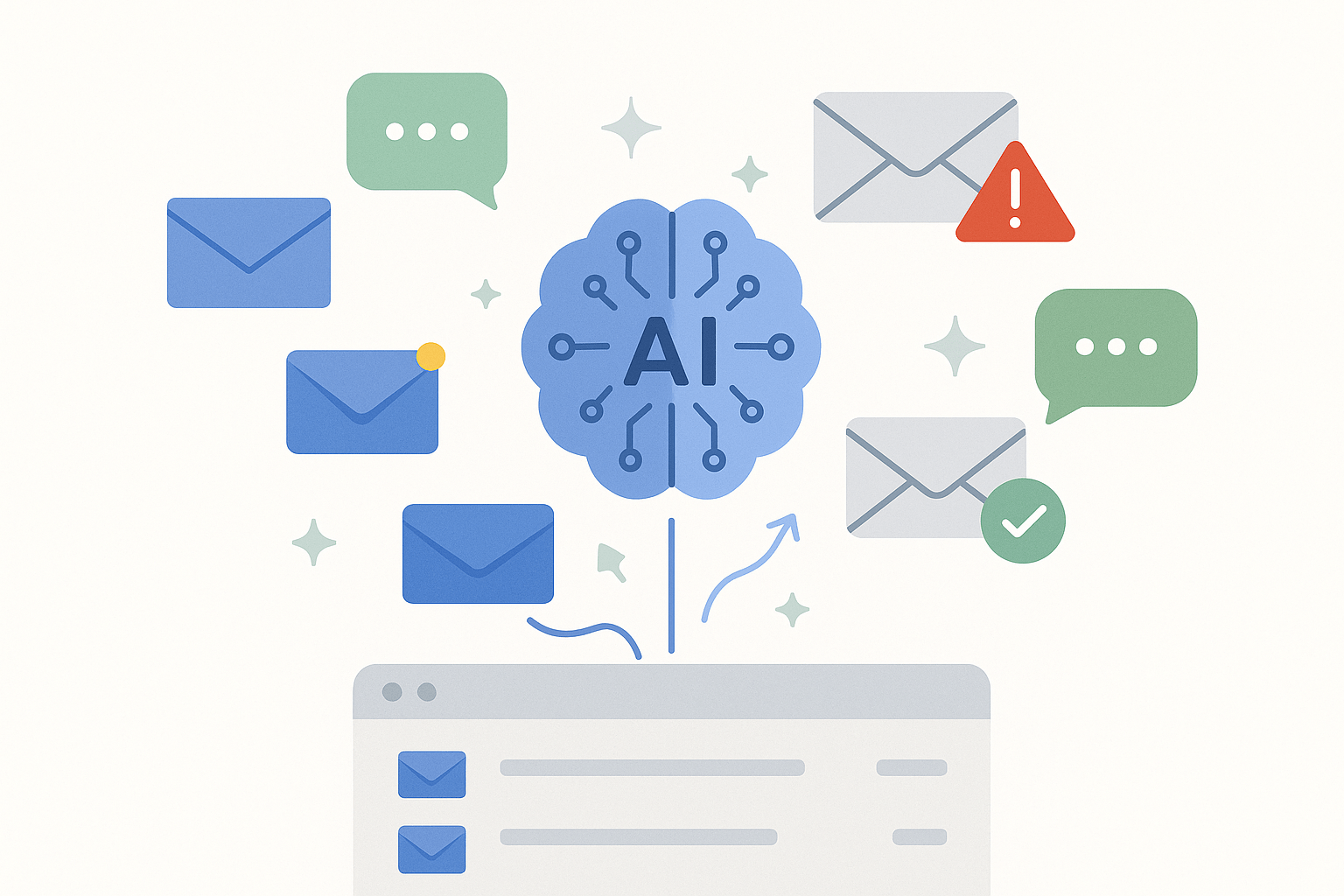You’ve seen the phrase AI-powered email floating around. It’s used by tools promising faster replies, smarter organization, or full-blown automation. But what does it actually mean in practice?
Here’s a simple breakdown of what AI can really do in your inbox.
Smart suggestions
AI can help you write replies faster. It can generate drafts, rephrase messages, and even match your tone. It’s useful when you’re answering similar questions all day, or just trying to save time.
For example, instead of retyping the same message over and over, you get a ready-to-send version that still sounds like you.
Prioritization and filtering
AI can learn to separate signal from noise. It analyzes incoming emails and helps surface the ones that need attention. This is especially helpful when you’re getting hundreds of emails across different roles like product, sales, or support.
It’s not just about labeling something “urgent.” It’s about understanding context and intent—so you know what to act on.
Escalation and routing
This is where things get really useful. Some tools can recognize when a message needs to go to someone else on your team, or when it needs a response right now. Think of it as a teammate who’s scanning your inbox and flagging the things you can’t afford to miss.
The goal isn't AI—it’s clarity
AI doesn’t need to be flashy. The real value comes when it helps you move faster, avoid misses, and stop getting stuck in email chaos. That’s what we focus on with LetterLeaf.
If your inbox still feels like a black hole, AI might not solve everything. But it can help you take back control.